|
This installation guide is applicable to these Bitdefender products: (till further notice)
IMPORTANT: You must uninstall any other Antivirus before install Bitdefender. If you have previous Bitdefender product, you can remove it by this official Bitdefender Uninstaller. (download here) If you have any other Antivirus software, please remove it by their respective official Uninstaller. Get these Removal tools (uninstall tools) for common antivirus software (Download here) Installation Guide
Comments are closed.
|
Protect from RansomwareBuy Bitdefender now RECOMMENDED READINGs
All
|
For BUSINESS: Gravityzone Advanced Business Security
We are a certified Sales Partner (more than 8 years), not principal
Copyright © 2024 We are a Gold Partner of Bitdefender.
Website managed by 57Network.com
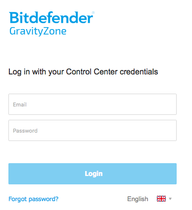
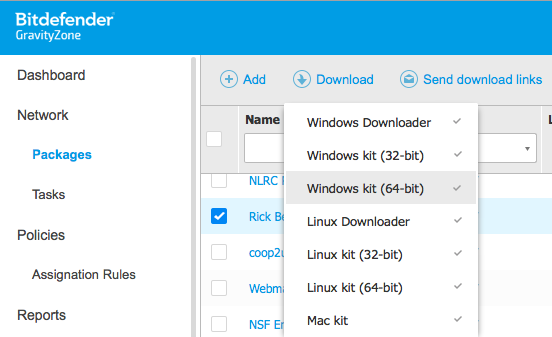
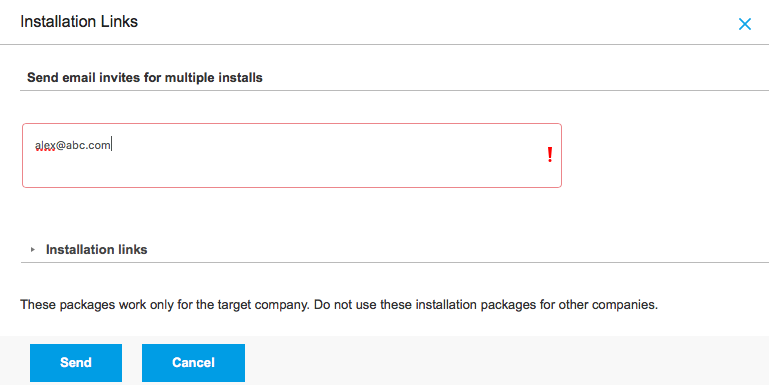

 RSS Feed
RSS Feed
