|
This installation guide is applicable to these latest edition of Bitdefender products:
* Those products above are restricted for activation in Malaysia only. * Client is responsible for self-installation, network, PC & Windows troubleshooting. Kindly request support from your local IT technician if your computer or Internet network are require further troubleshooting. Our technical support is a remote support, and is limit to Bitdefender products only. IMPORTANT: You must uninstall any other Antivirus before install Bitdefender products. Get these Removal tools (uninstall tools) for common antivirus software (Download here) If you have bought a new computer and want to re-install your existing Bitdefender protection to the new device, kindly follow the steps below.
Note : This guide is applicable to your Macbook and Android devices as well. STEP 1 : first of all, you need to uninstall Bitdefender Client Software from your current computer. STEP 2 : Then, you are required to remove your device profile from your Bitdefender Central Account, please go to My Devices (At the left panel) and select your device and double click into it. STEP 3 : click the "THREE DOTS" icon at the right section, and then click the REMOVE. (Red arrow) STEP 4 : after remove it, then go back to the MY DEVICES, and then re-download the installation file for your new computer. After you have installed it into your new device, your existing license will be applied automatically into your new device, kindly make sure your computer is connected to the internet. For Android device, once you have installed Bitdefender Mobile security from Playstore, then, open the app, register and login into your Bitdefender Central account username and password, it will sync the license back from the Bitdefender central account to your new Android device. Viola! It is done! This installation guide is applicable to these Bitdefender products: (till further notice)
IMPORTANT: You must uninstall any other Antivirus before install Bitdefender. If you have previous Bitdefender product, you can remove it by this official Bitdefender Uninstaller. (download here) If you have any other Antivirus software, please remove it by their respective official Uninstaller. Get these Removal tools (uninstall tools) for common antivirus software (Download here) |
Protect from RansomwareBuy Bitdefender now RECOMMENDED READINGs
All
|
For BUSINESS: Gravityzone Advanced Business Security
We are a certified Sales Partner (more than 8 years), not principal
Copyright © 2024 We are a Gold Partner of Bitdefender.
Website managed by 57Network.com
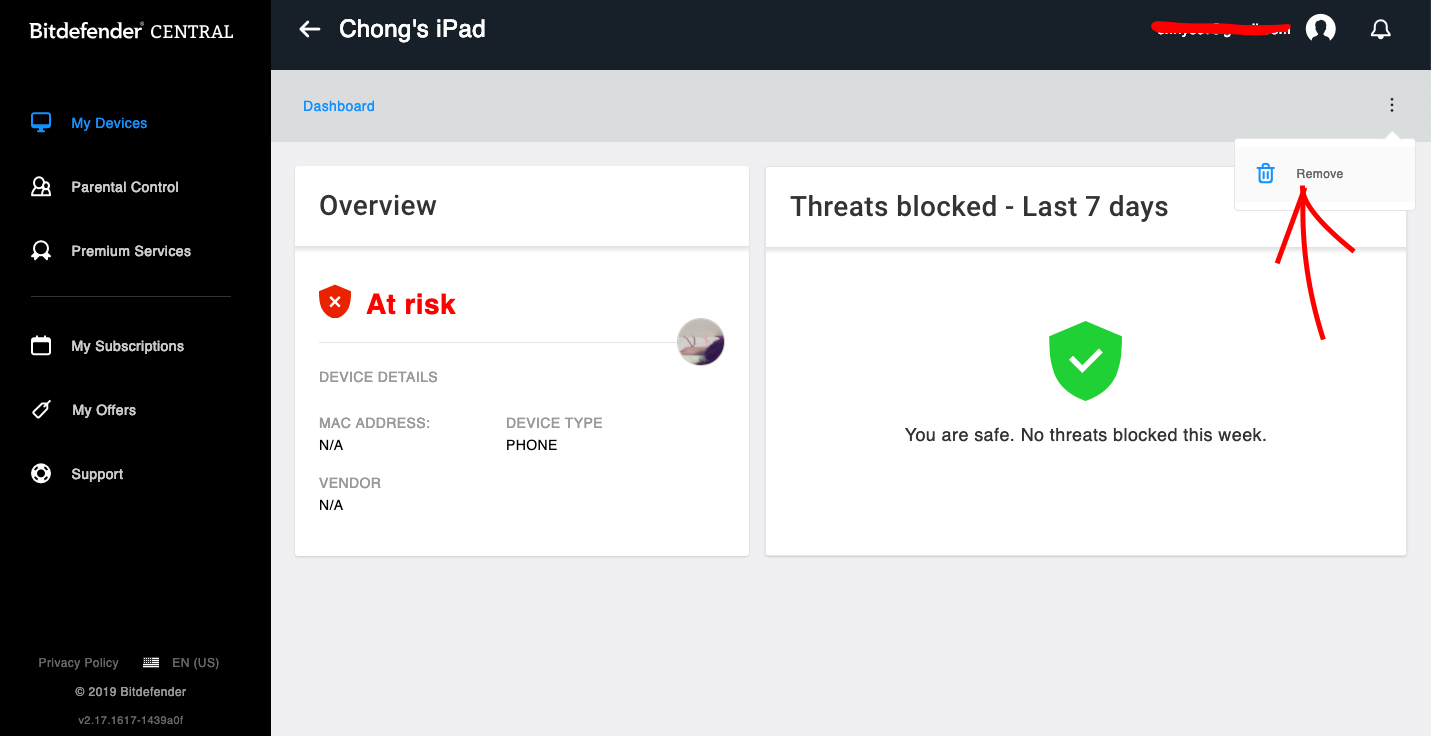

 RSS Feed
RSS Feed
