|
This installation guide is applicable to these latest edition of Bitdefender products:
* Those products above are restricted for activation in Malaysia only. * Client is responsible for self-installation, network, PC & Windows troubleshooting. Kindly request support from your local IT technician if your computer or Internet network are require further troubleshooting. Our technical support is a remote support, and is limit to Bitdefender products only. IMPORTANT: You must uninstall any other Antivirus before install Bitdefender products. Get these Removal tools (uninstall tools) for common antivirus software (Download here) Please follow these steps :* Bitdefender Central account is able to have multiple Bitdefender subscriptions. Means, user can activate multiple license key with a single Bitdefender central account. Kindly read this carefully and follow the step: https://www.bitdefender.com/consumer/support/answer/34264/ * If you have two license keys (same product), you can extend license duration (Add year). Follow the step here: https://www.bitdefender.com/consumer/support/answer/2836/ * This article guides you on how to install Bitdefender on Windows computers. Before proceeding with the installation, make sure your PC meets the system requirements. STEP 1: Access to your Bitdefender Central Account Go to central.bitdefender.com by using any supported browser " e.g google chrome / firefox / Safari ". Click "CREATE ACCOUNT" to register a new account or If you have existing account, please sign in. STEP 2 : Download and Install 1. Login to your Bitdefender Central account. 2. Go to the My Devices (Left Menu Bar). 3. In My Devices, click INSTALL PROTECTION. 4. Select your download option. (refer below) NOTE : If you are purchased for a license key, which can be installed for total of 3 Windows computers, you can just use the same Installer File that you just downloaded and save it to an USB Pen-Drive, and then install it into second and third Windows computers. STEP 3 : Activate the license key After you installed the bitdefender, go to " My Subscription " and click on the “Activate With Code “, key in the license key and click “Activation Code “ to activate the product. * Take Note : If the license key is meant for 3 users, the second and third machine can use the same installer " Others Questions: If you’ve already activated the Bitdefender subscription and need help with the installation process, check out these articles:
For product technical support, kindly reach out to the 24/7 Live chat team. Login to your Bitdefender central account, navigate the left MENU, click SUPPORT, scroll down to click the LIVE CHAT. Pertaining to License actiovation, if you want to clarify further, you can reach out to Business WhatsApp Comments are closed.
|
Protect from RansomwareBuy Bitdefender now RECOMMENDED READINGs
All
|
For BUSINESS: Gravityzone Advanced Business Security
We are a certified Sales Partner (more than 8 years), not principal
Copyright © 2024 We are a Gold Partner of Bitdefender.
Website managed by 57Network.com
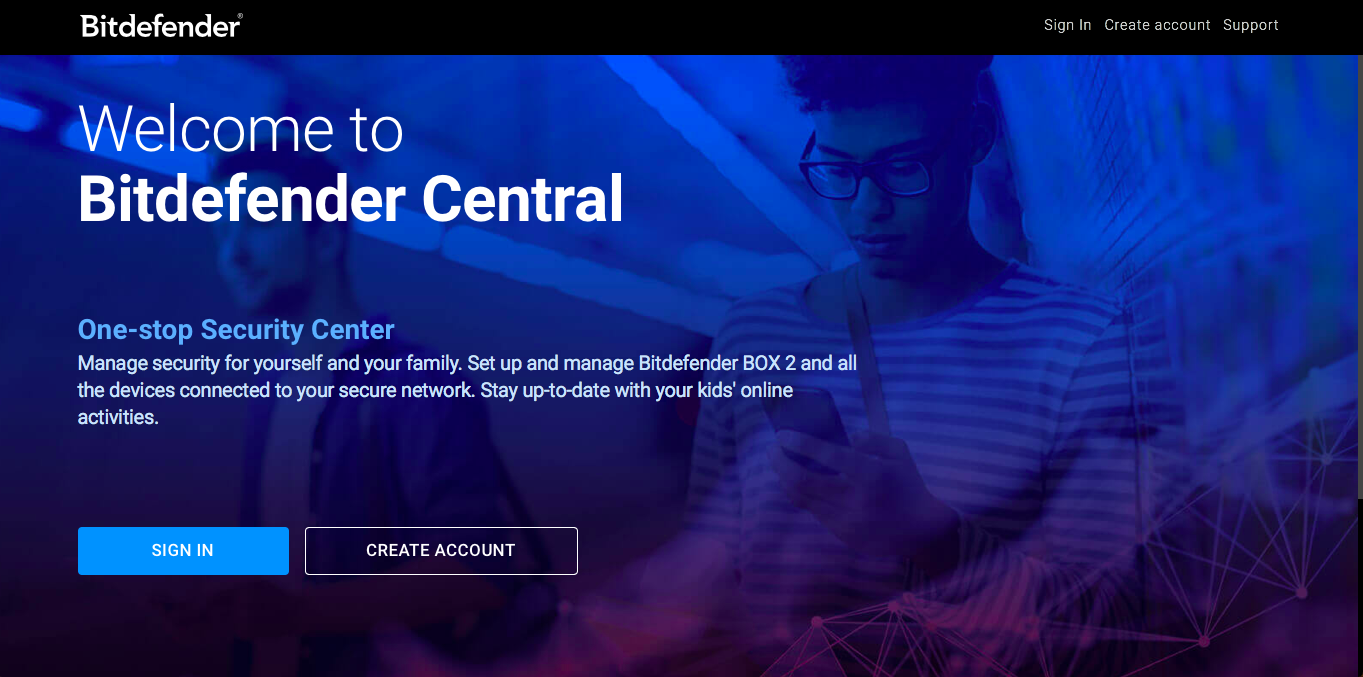
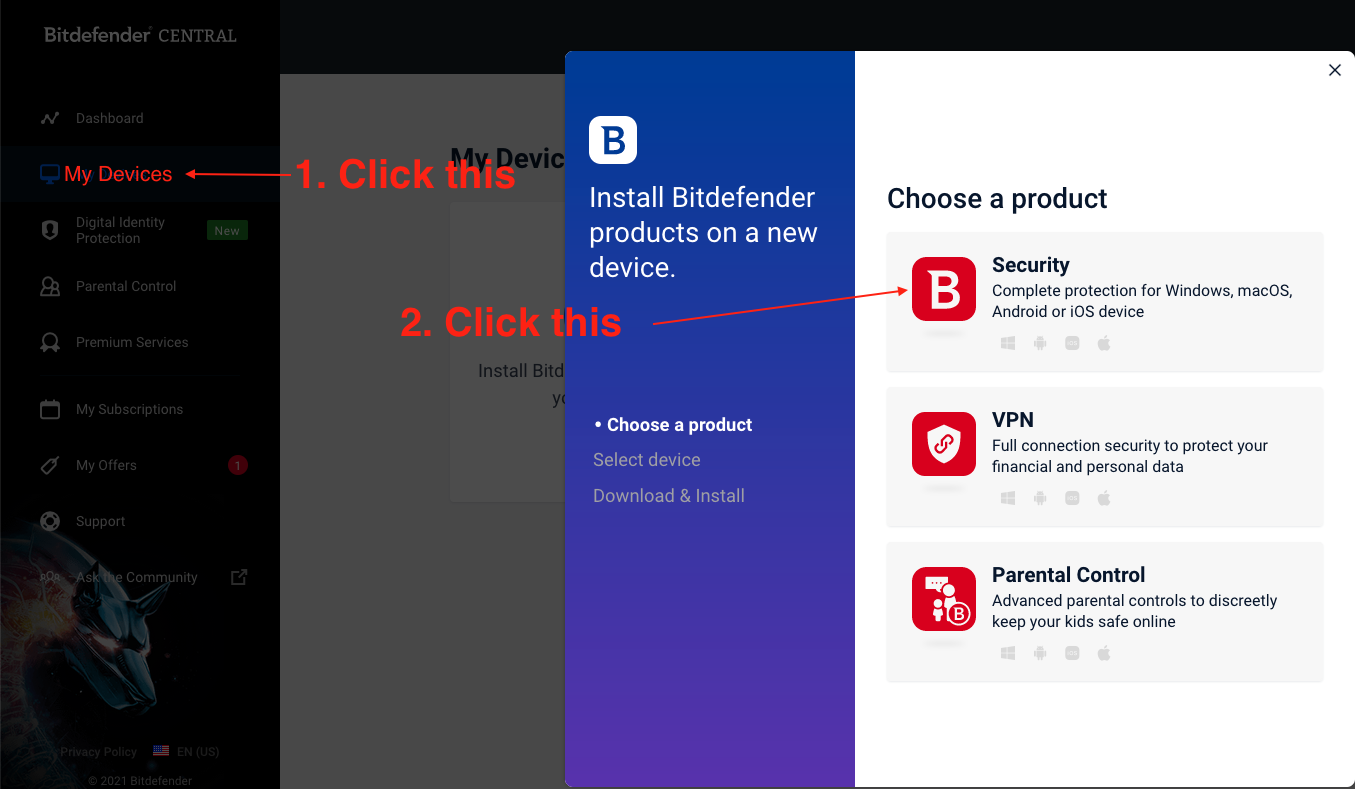
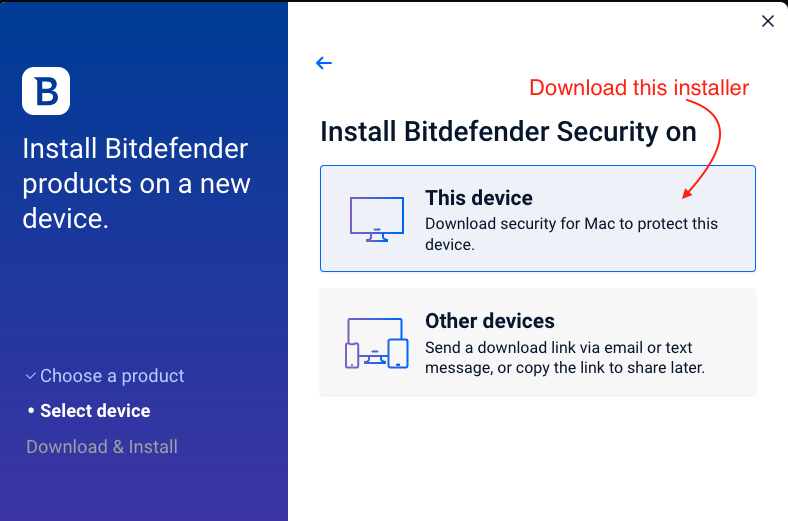
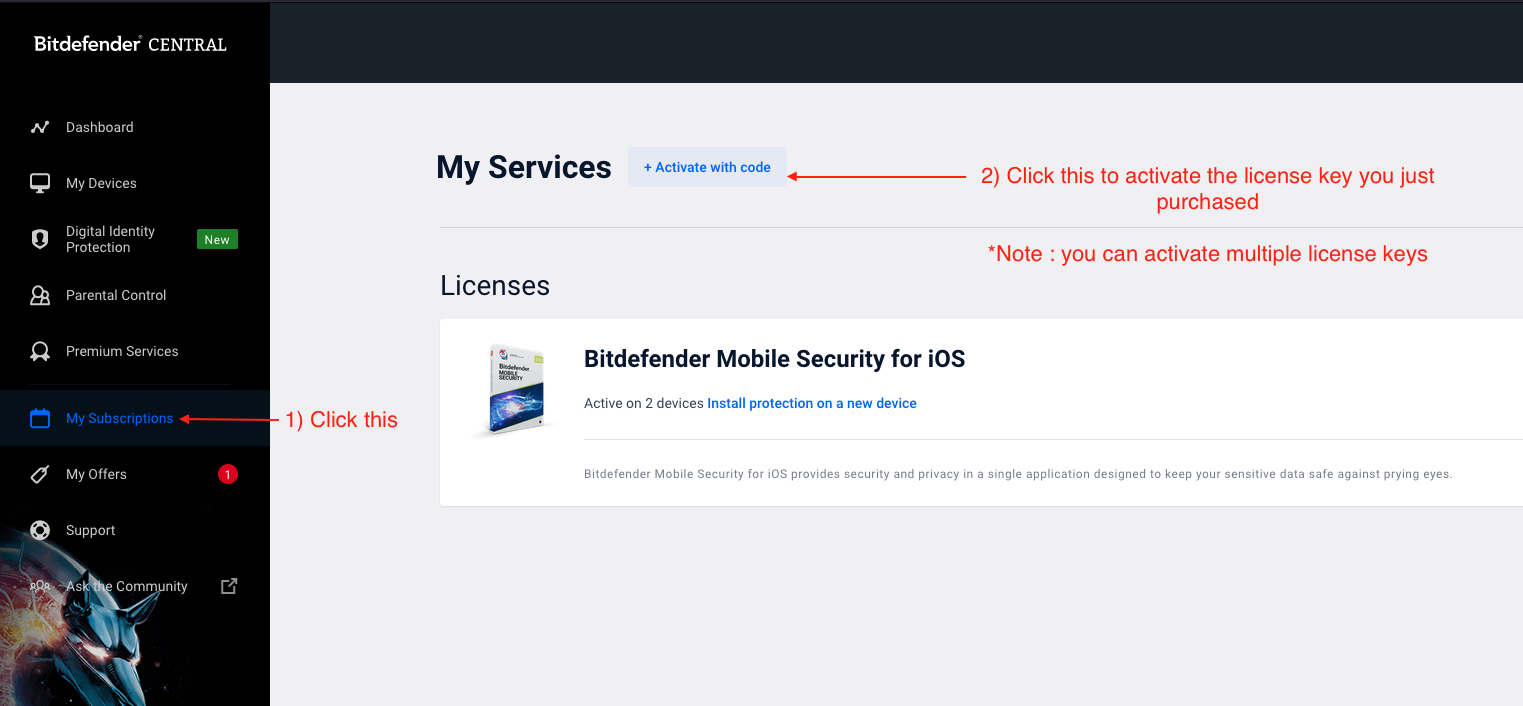
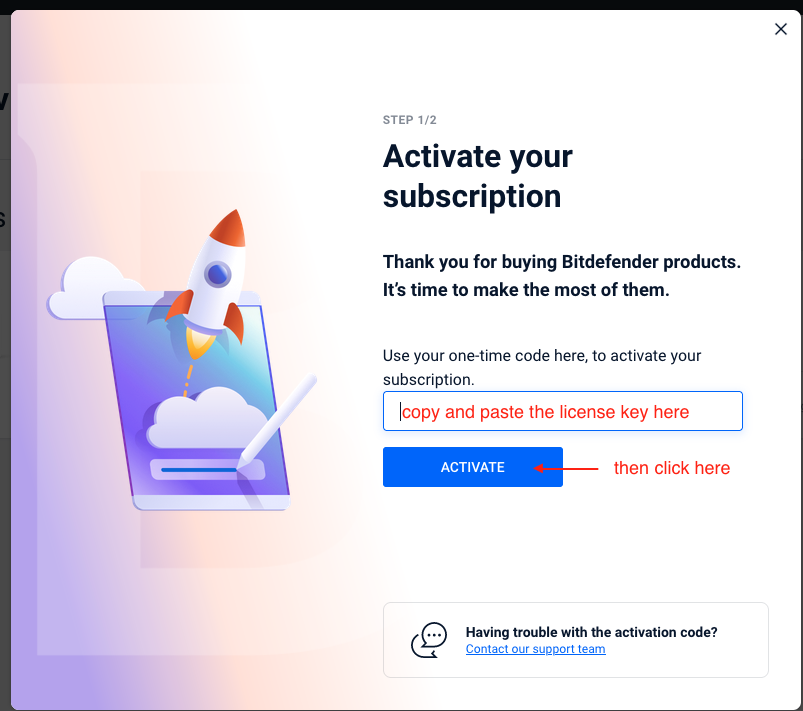


 RSS Feed
RSS Feed
