|
“If you’re not paying for it, then you are the product,” reads an old proverb. This stays true to date, despite the massive move to digital. Advertising is still a multi-billion business and it was only a matter of time until it made it as a stand-alone category of software suggestively named “adware”. Adware is a contraction of ad-powered software, a form of monetization that allows a developer to offer their products for free to the public but still be paid by an advertising agency. In exchange of the money, the developer would either bundle code that displays ads for the ad network or convince the user to install software from a different publisher along with the original product. Sounds fun at first, but adware has plenty of room to misfire. The dividing line between adware and spyware is so blurred and so unregulated that the original offer might be more than you bargained for.
The ads, which could be either pop-ups or videos, may not be a problem at first, but remember that there’s a shady program running in the background spying on your activity, silently profiling your browsing habits, or persistently pushing you to buy a product through an affiliate network. There is definite controversy around advertising-supported software as some e-book readers or phone and chat applications include it and also receive user consent for certain benefits. Occasionally companies will include information about Adware in their terms and conditions or in the end-user license agreement. But who has the patience to thoroughly read that until the very end? Aggressive adware is not innocent and has so far hijacked a great number of well-known and trustworthy applications coming from reputable developers. How to stay clear of Adware There are rarely any signs of the program running in the background or that suspicious files have been installed on your computer. Sometimes even security software can have a hard time with it, because as previously mentioned, there are some legitimate services that come with advertising-supported software. While spotting adware is difficult enough, telling the extent of the damage is nearly impossible. Many times, advertising companies illegally bundle open source applications with adware and sometimes this happens even against the original developer’s will. This is the case of the popular media player Videolan, described in detail in a blogpost by one of the project’s developers. In order to distribute these unofficial ad-powered software kits, rogue advertisers even spoof the original website and register typo-squatted domains. The same thing goes with Android apps. A study carried by Bitdefender reveals that more than one percent of the existing applications on Google Play are repackaged versions of popular apps [PDF]. These repackaged versions are rigged with adware and then re-uploaded to trick the user. If you have a security software protecting your computer, most of the work should be done. A simple scan will reveal all suspicious files and programs which you can remove with a click. However, as some Adware may be there with your consent, you can also consider it harmless and keep it. Security solutions also give you an option to disable Adware detection, but this might not be a good idea if you want to have full network protection. It’s ultimately up to you to pay attention to what you are installing on your machine(s), so make sure that you’re only downloading the files from trustworthy locations – such as the app’s project page – and that you pay attention to all the installation steps. If you see that the application that you want to install comes with a “special offer” bundled, make sure that you opt out of it by un-ticking the checkbox or by pressing the Cancel button. Source: Hot for Security powered by Bitdefender Comments are closed.
|
Protect from RansomwareBuy Bitdefender now RECOMMENDED READINGs
All
|
For BUSINESS: Gravityzone Advanced Business Security
We are a certified Sales Partner (more than 8 years), not principal
Copyright © 2024 We are a Gold Partner of Bitdefender.
Website managed by 57Network.com
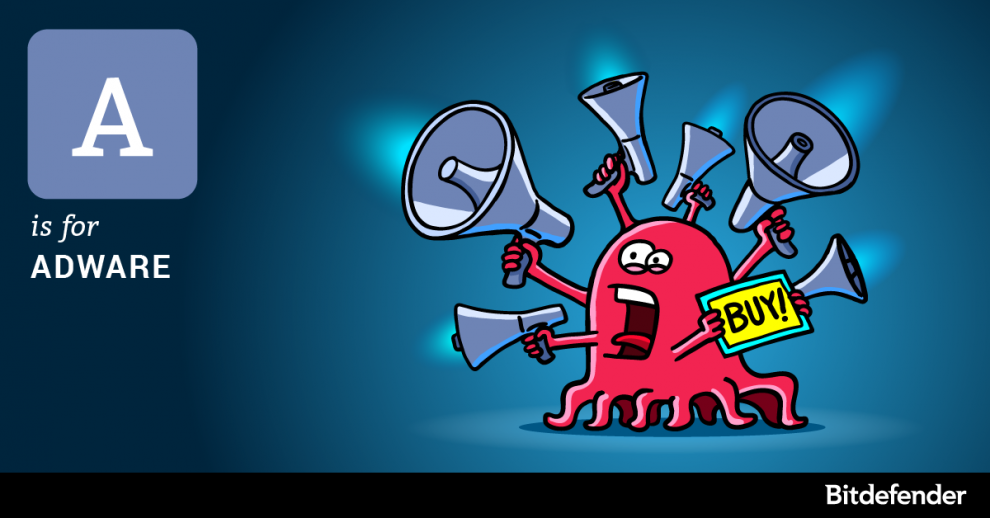

 RSS Feed
RSS Feed
